



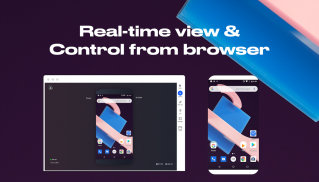
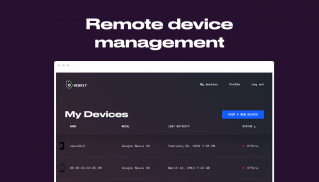



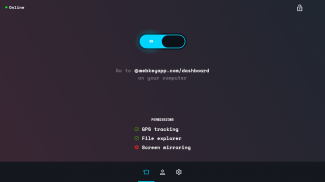

၏ ရွင္းလင္းခ်က္ Webkey: Android remote control
Webkey connects your 📱Android devices and your 💻computer via WiFi or 3G. Once devices are paired you can control and manage them from your browser.
What can I do with with my devices?
With Webkey service, feature availability depends on your access level to the device.
Some of them are readily available with Android, while others require rooting access or a signed Webkey APK.
Android 4.4
• Web Dashboard to monitor devices
• File browser
• Quick open URLs in Android
• GPS-based location tracking
• Linux terminal access
• List installed packages through a Rest API
• Direct access to your device by nickname (https://webkey.cc/yournick)
Android 5.0
All of the above, plus
• Screen mirroring
• Remote screenshot
• Remote screen recording
For rooted devices
All of the above, plus
• Full remote control including touch and key events
• Install/Remove packages
Signed Webkey APK
All of the above, plus
• Pre-installed Webkey client
• Automatic Webkey app install after factory reset
• Headless version
• Configuration via intent (stop/start service, set fleet id, set server address)
How to get started?
1, Download and install the Webkey Client app to your Android device
2, Register to Webkey in the app
3, Go to www.webkey.cc in your web browser and login to your newly created account (alternatively, register on the Web)
4, You will find your device appearing on your Webkey Dashboard
5, Now you can start using Webkey to manage and control your device
Webkey သည်သင်၏ devicesAndroid ထုတ်ကုန်နှင့်သင်၏ကွန်ပျူတာကို WiFi သို့မဟုတ် 3G မှတဆင့်ဆက်သွယ်ပေးသည်။ ကိရိယာများကိုတွဲပြီးသည်နှင့်၎င်းတို့ကိုသင်၏ဘရောင်ဇာမှထိန်းချုပ်။ စီမံနိုင်သည်။
ကျွန်ုပ်၏ကိရိယာများနှင့်ဘာလုပ်နိုင်လဲ။
Webkey ၀ န်ဆောင်မှုဖြင့်လုပ်ဆောင်နိုင်မှုသည်သင်၏ကိရိယာအဆင့်သို့ရောက်ရှိနိုင်မှုအပေါ်မူတည်သည်။
အချို့ကို Android နှင့်အလွယ်တကူရနိုင်သည်။ အချို့က rooting access သို့မဟုတ် sign in Webkey APK လိုအပ်သည်။
Android 4.4
ကိရိယာများကိုစောင့်ကြည့်ရန် Web Dashboard
•ဖိုင်ဘရောင်ဇာ
• Android မှာအမြန်ဖွင့်ထားတဲ့ URLs
GPS စနစ်အခြေခံတည်နေရာ
• Linux terminal သုံးနိုင်သည်
• Rest API မှတဆင့် install လုပ်ထားသော package များကိုစာရင်းလုပ်ပါ
• nickname ဖြင့်သင့်စက်သို့တိုက်ရိုက်ဝင်ရောက်ခြင်း (https://webkey.cc/yournick)
Android 5.0
အထက်ပါအားလုံးပေါင်း
•ဖန်သားပြင်ကိုထင်ဟပ်ပြသခြင်း
•အဝေးမှမျက်နှာပြင်
•အဝေးထိန်းမျက်နှာပြင်ရိုက်ကူးခြင်း
အမြစ်တွယ်နေသောကိရိယာများအတွက်
အထက်ပါအားလုံးပေါင်း
•ထိတွေ့မှုနှင့်အဓိကဖြစ်ရပ်များအပါအဝင်အပြည့်အဝထိန်းချုပ်နိုင်ခြင်း
• Packets ကို Install / Remove
Webkey APK ကိုလက်မှတ်ထိုးထားသည်
အထက်ပါအားလုံးပေါင်း
•ကြိုတင်ထည့်သွင်းထားသော Webkey client
• Factory Reset ပြီးနောက်အလိုအလျောက် Webkey အက်ပလီကေးရှင်းကိုတပ်ဆင်ပါ
• Headless ဗားရှင်း
•ရည်ရွယ်ချက်ဖြင့်ပြုပြင်ခြင်း (ရပ်နား / ၀ န်ဆောင်မှု၊ သတ်မှတ်ထားသောရေနံအိုင်ဒီ၊ ဆာဗာလိပ်စာ)
မည်သို့စတင်ရမည်နည်း။
၁။ သင်၏ Android စက်သို့ Webkey Client အက်ပ်ကိုဒေါင်းလုတ် လုပ်၍ တပ်ဆင်ပါ
2, app ကိုအတွက် Webkey မှမှတ်ပုံတင်ပါ
၃။ သင်၏ဝဘ်ဘရောက်ဇာရှိ www.webkey.cc သို့ သွား၍ အသစ်ဖွင့်ထားသောအကောင့်သို့ဝင်ရောက်ပါ (တနည်းအားဖြင့်ဝက်ဘ်ပေါ်တွင်မှတ်ပုံတင်ပါ)
သင်၏ Device ကိုသင်၏ Webkey Dashboard တွင်တွေ့ရလိမ့်မည်
၅၊ ယခုသင့် Device ကိုစီမံခန့်ခွဲရန် Webkey ကိုစတင်အသုံးပြုနိုင်ပြီ











